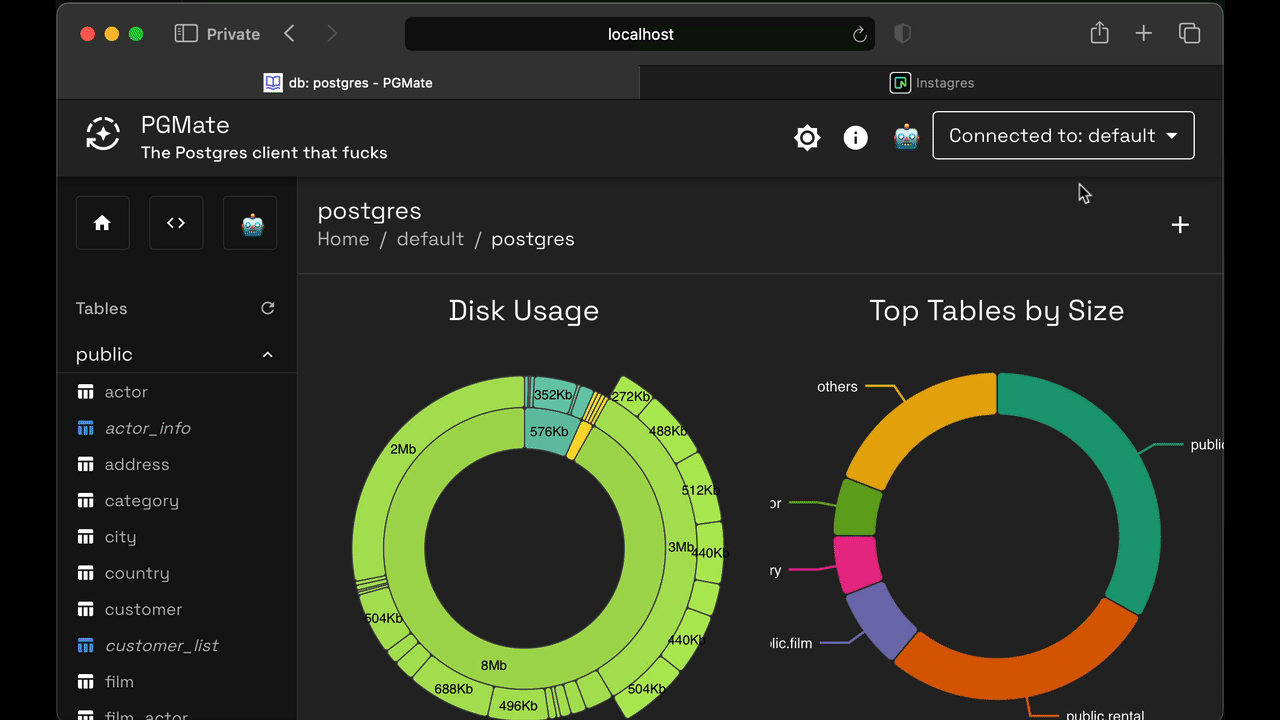👩💻 Connections Manager
PGMate lets you store multiple connections data in a secure way (it's encrypted, and only you manage the key).
Add Connections
The easiest way to add a new connection is by providing a qualified connection string such as:
postgresql://username:password@host:port/database
And you can quickly create a new (temporary) database and try this out using Instagres.com:
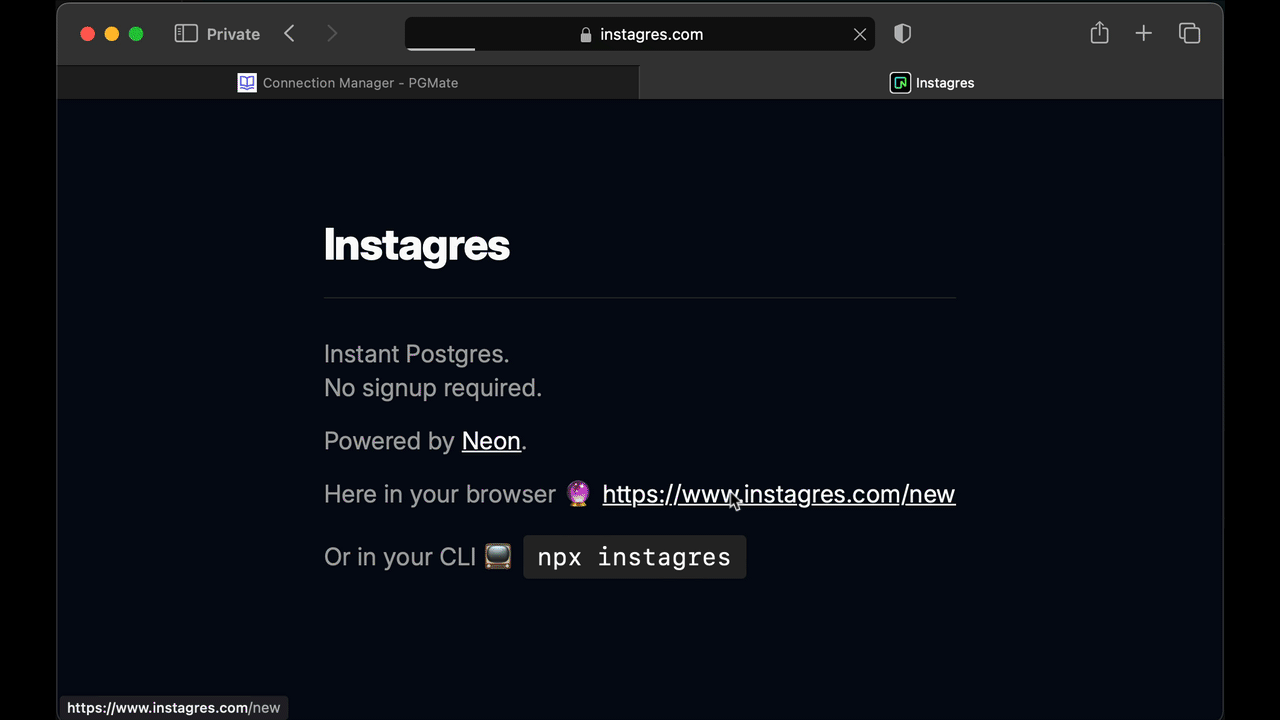
Switching Connections
The Connection Switcher -- top/right corner of the user interface -- let you quickly jump between different connections, opening the default database's dashboard view: