Product Updates - Week 5
- Create new database and schema
- Tables dependency tree
- Edit in SQL studio shortcut
- Support Instagres.com
- UI niceties
- Resizeable menu
- Arc-inspired main menu
- Dense view on data-grids
- Fixed scroll & sticky page titles
🎉 New Features
Create new Database / Schema
It's a little feature, but it could be useful to quickly create a new DB or Schema without having to hit on SQL code.
I've taken care of adding an optional description field that materializes as a COMMENT ON db/schema.
👉 Adding comments to your database object will make Copilot much more efficient.
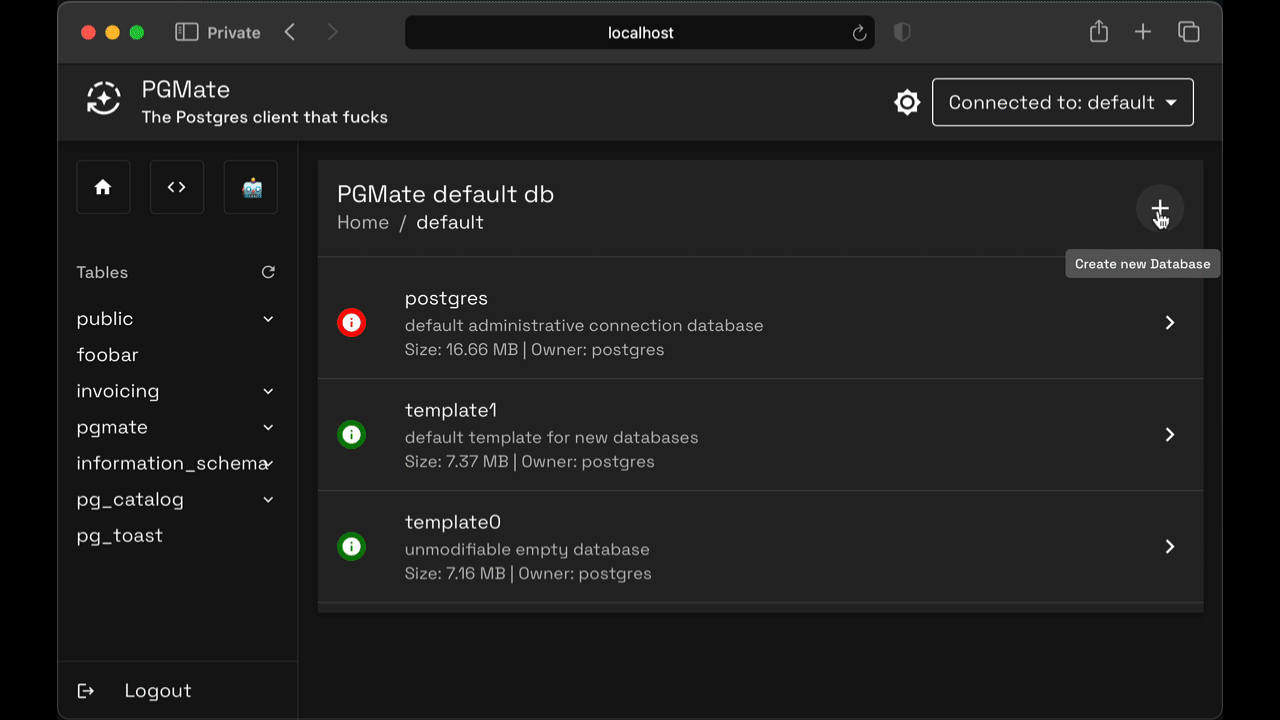
Table's Upstream/Downstram Chart
This is the first step into visualizing the database relations. So far, PGMate uses foreign keys metadata, as long with other information from pg_depend about indexes and series.
It is already possible to click on the nodes to navigate the database, and in the future I plan do add AI-based analysis to suggest semantic relations that are not described as part of the schema.
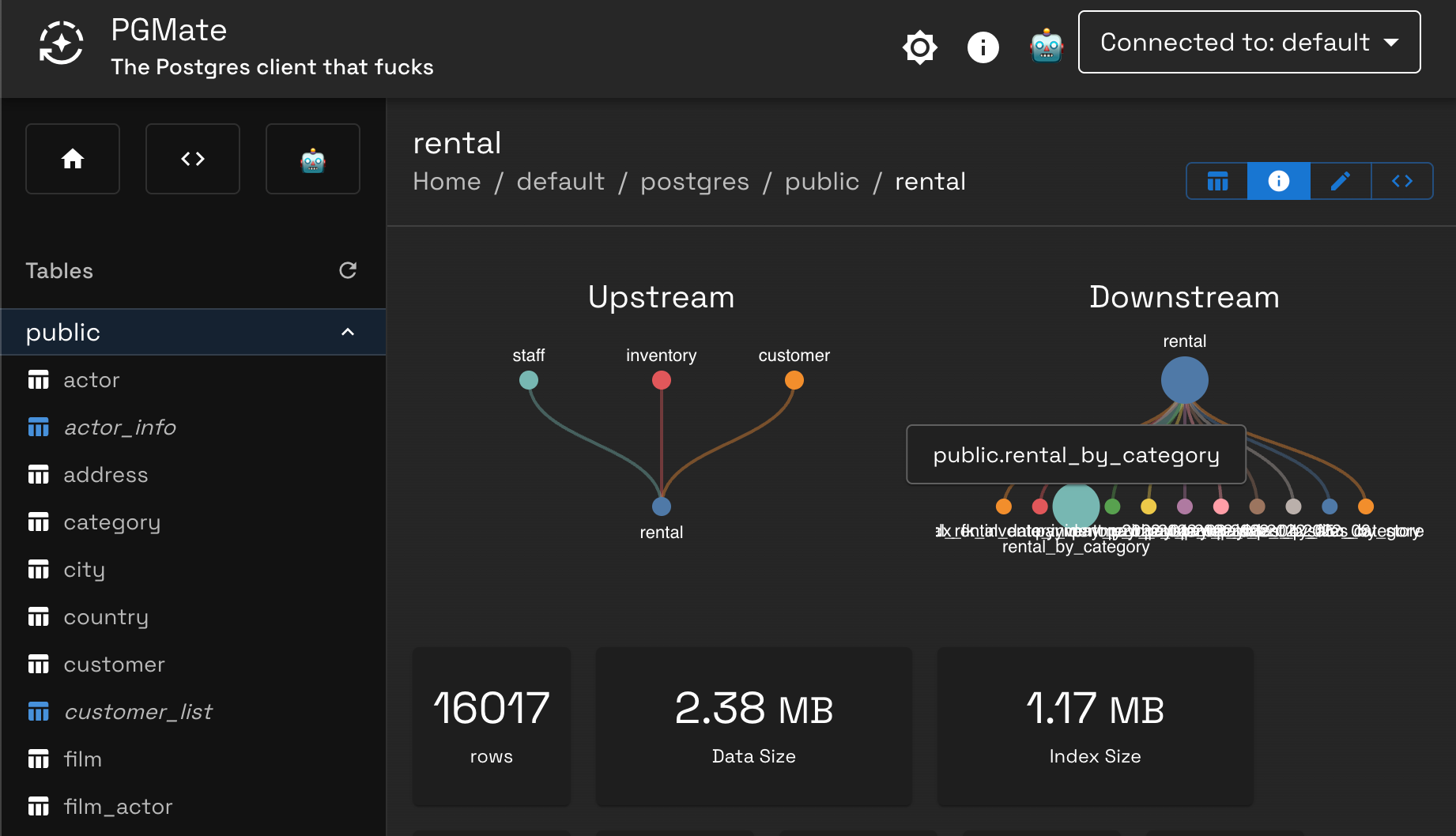
Edit in SQL Studio
One of the goals of PGMate is to expose the generated SQL everywhere in the user interface (🚧) so that the user can learn something from it. If anything, it vastly uses the Postgres' metadata schemas to do its job.
But there are many situations in which it would be nice to take the generated code and tweak it to get the results you want. Well, now you can.
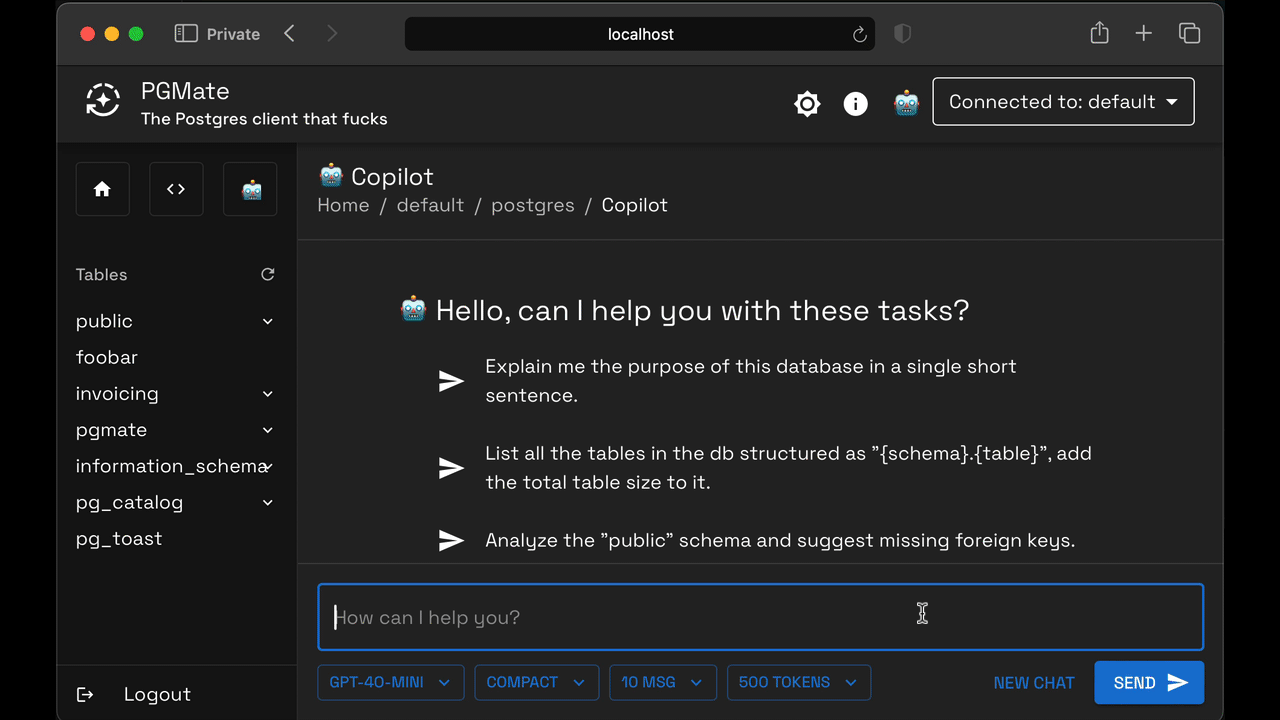
Support Instagres Databases
I've recently came across Instagres, a service from Neon that lets you spin up a temporary Postgres db in seconds.
I tried it, only to figure our that PGMate's SSL options weren't enough... So now it's fixed and you can pass any of the querystring supported options.
👉 Try to CREATE an Instagres db and navigate it with PGMate!
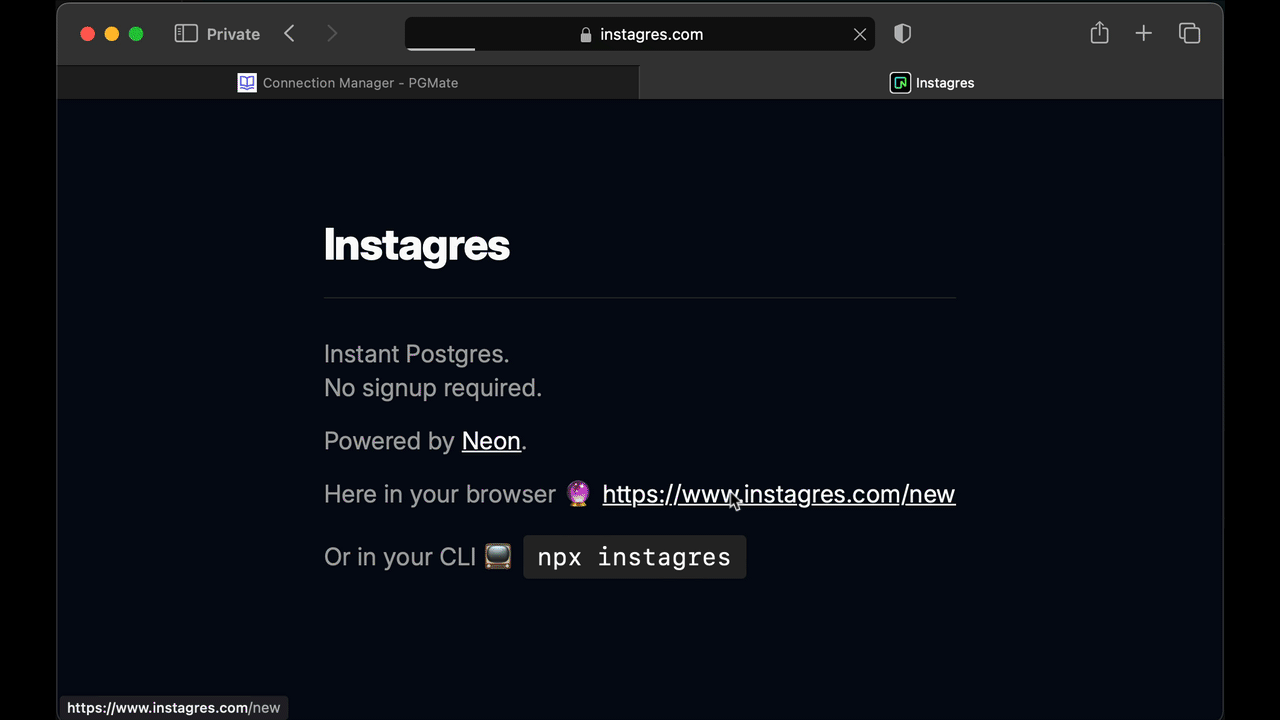
👩💻 UX Improvements
Resizeable Side menu
Ok, not really a game changer, but I was bothered by other Apps that could do this.
And yes, thanks for asking, I'm considering a collapsible menu but I'm not yet sure about its UX yet.
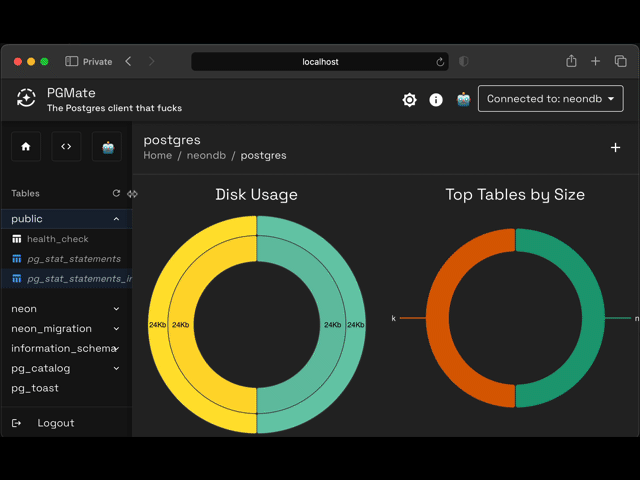
Arc Inspired Menu
I love the Arc browser, especially how they designed the pinned links in the sidebar.
This is the first step into a similar feature. It's only UI for some static links right now, but in the future the idea is to host drag'n'droppable bookmarks to tables, functions, snippets and whatsoever.
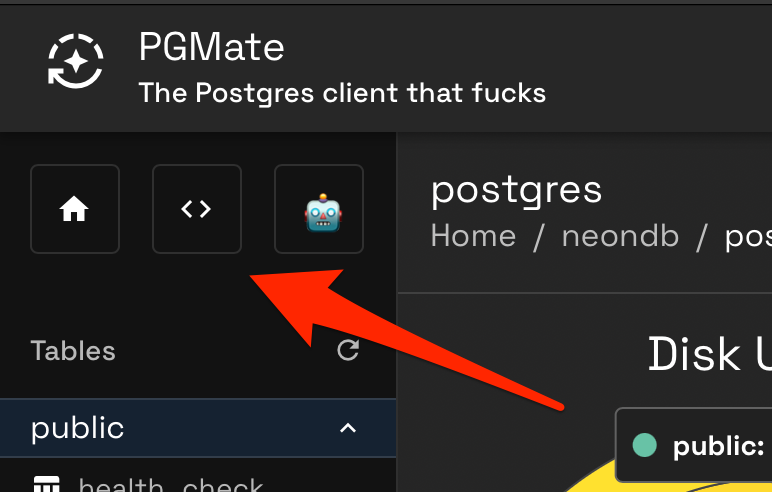
Dense Grid Layout
A colleague made a little remark about content density in the results grid... and this turned out to be just a low-hanging fruit (density=compact in MUI's x-grid).
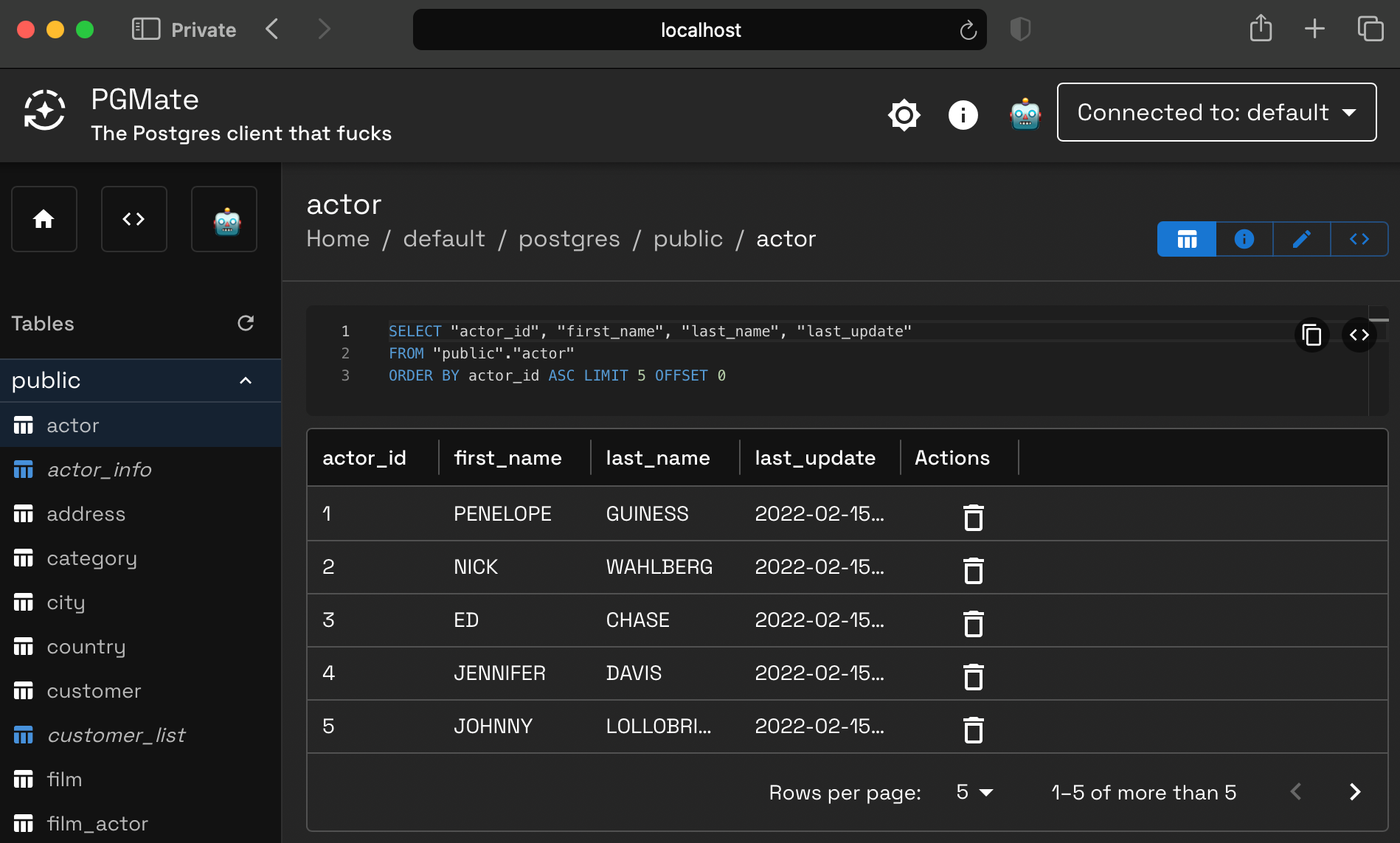
🚧 COMING UP NEXT
Keyboard Shortcuts
I plan to work on keyboard shortcuts to navigate the database.
Focusing on high-level features:
- Home
- Copilot
- SQL Studio
Jumping to different layers:
- connection
- database
- schema
Moving across table's view:
- data
- info
- structure
- DDL
In the end, I envision to bring into PGMate something similar to VSCode's Command Palette, which I consider one of the best approach to a hybrid or aided keyboard shortcuts management.
Home Screen Articles
As you know, one of the goals of PGMate is to blend a Postgres client with a learning tool or learning experience.
The first micro-step was the Postgres Facts feature:
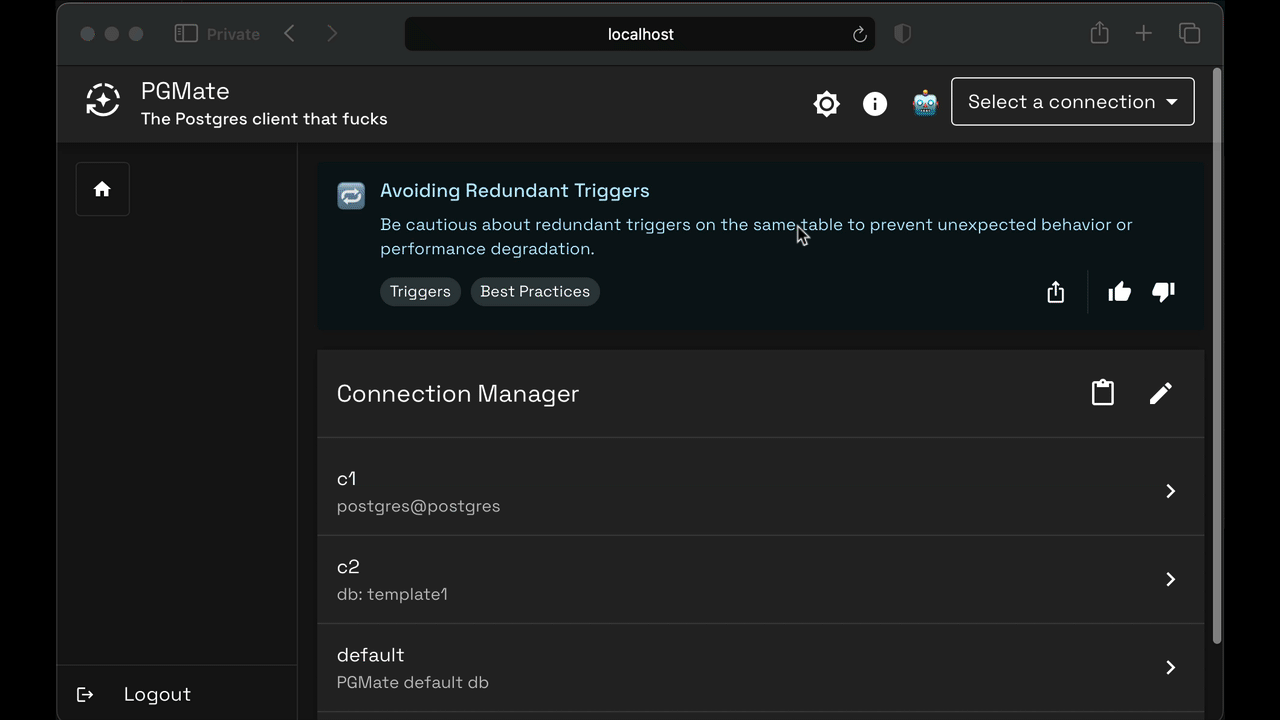
The next step is to curate a blog of open source contents from external sources and inject it into PGMate's home screen. This feature is much inspired by GhostJS admin panel, and it will be a blend of:
- product updates (well, this kind of posts)
- Youtube videos
- Interesting Reddit conversations
- General articles
The idea is to use PGMate's content repo to store index files that will be edited and enriched by the community with public PRs. A background function will pull new content into some internal tables that are then used to serve it in an internal category based wall of content.
